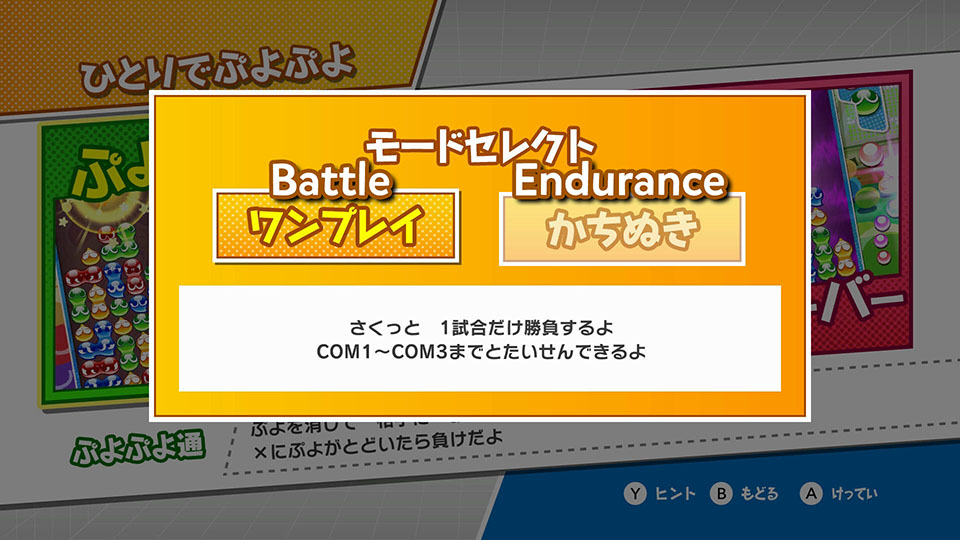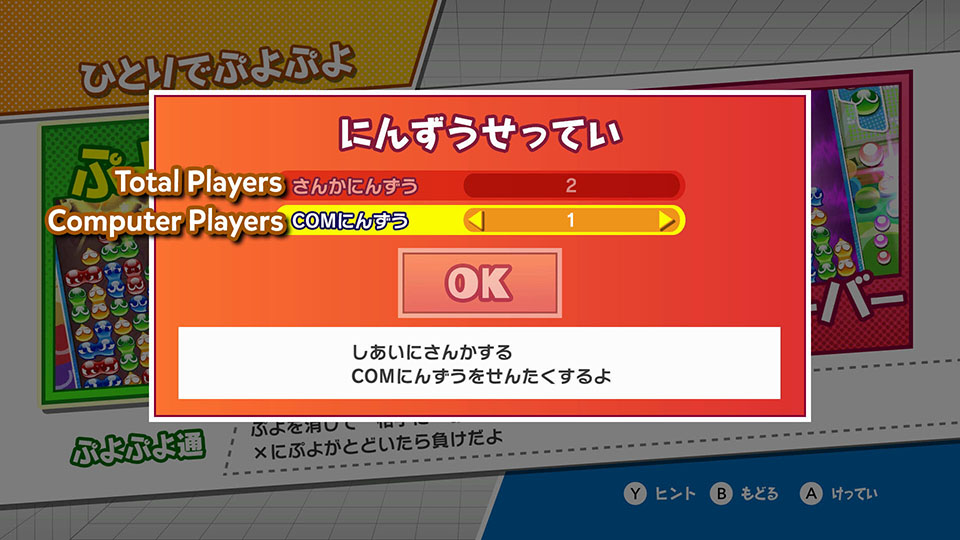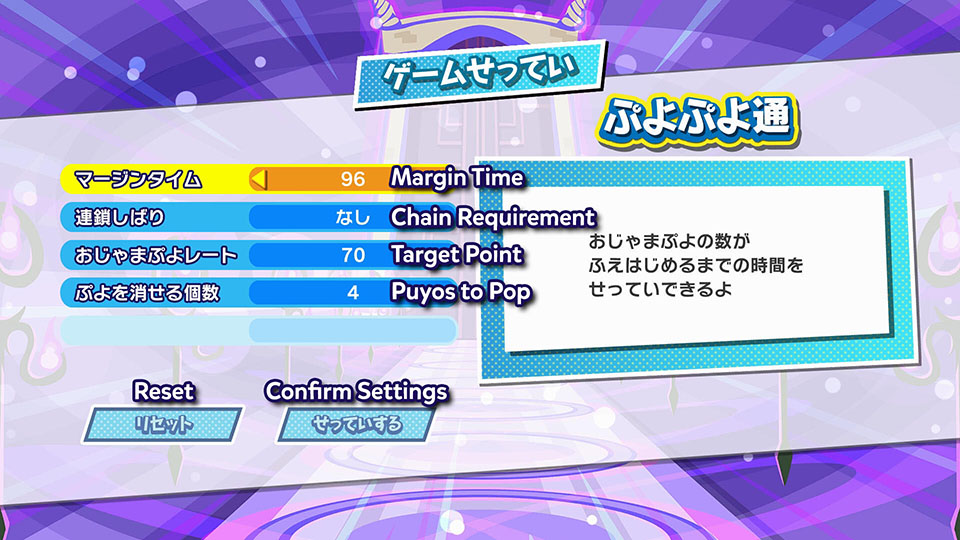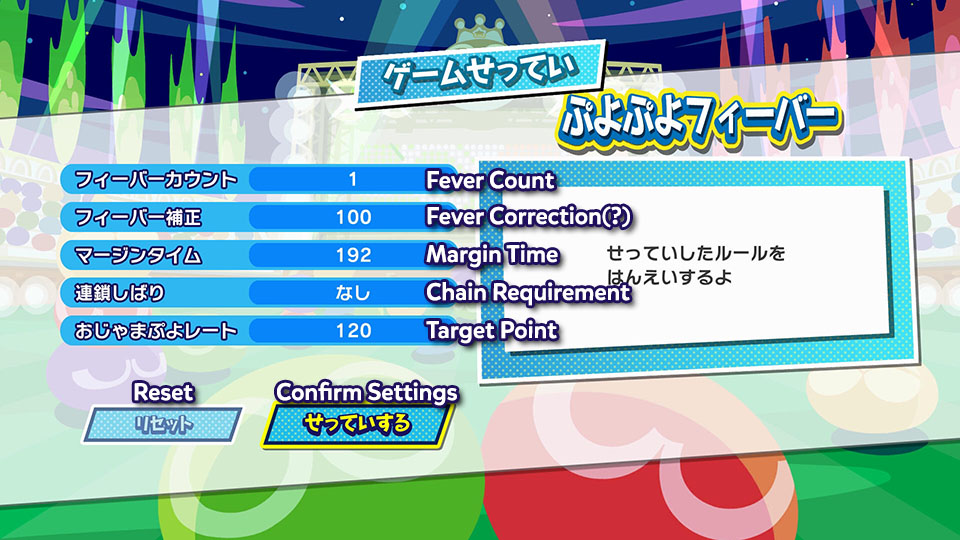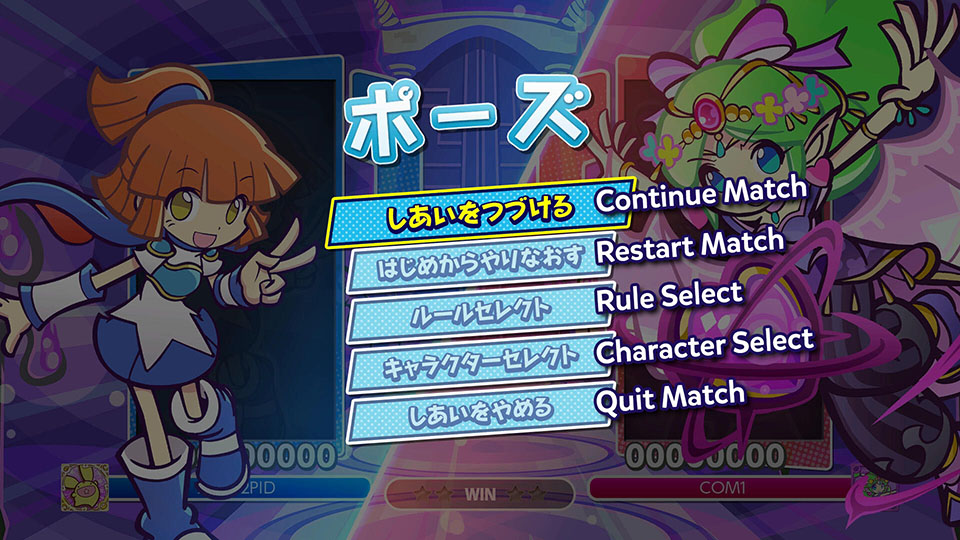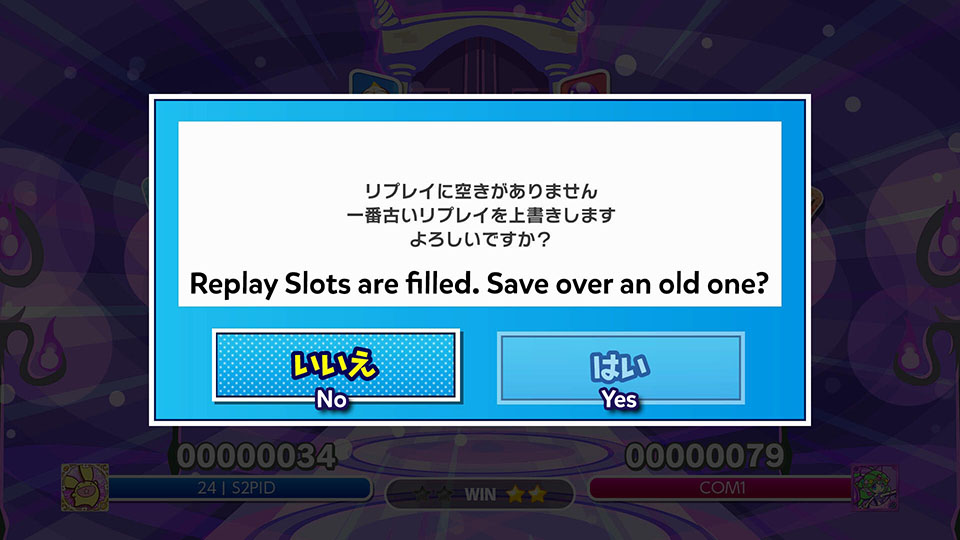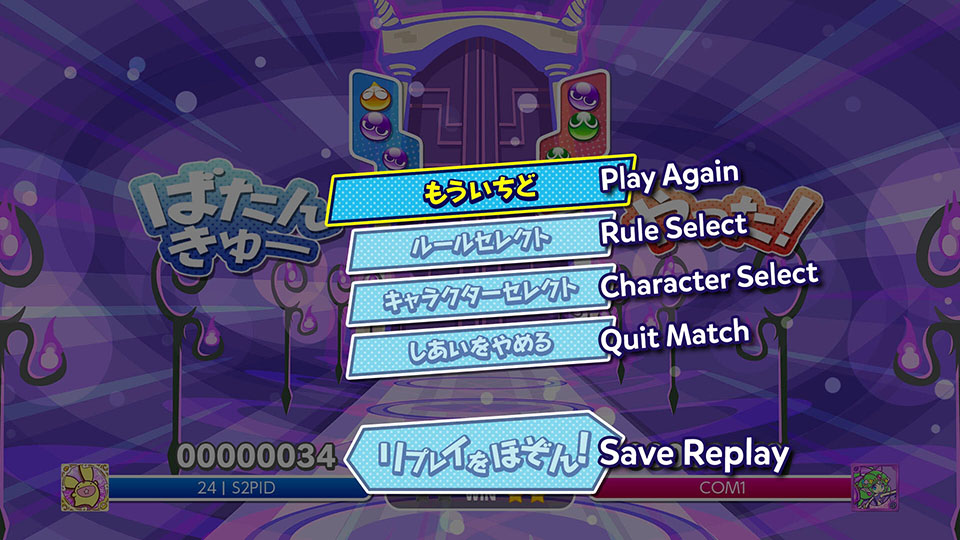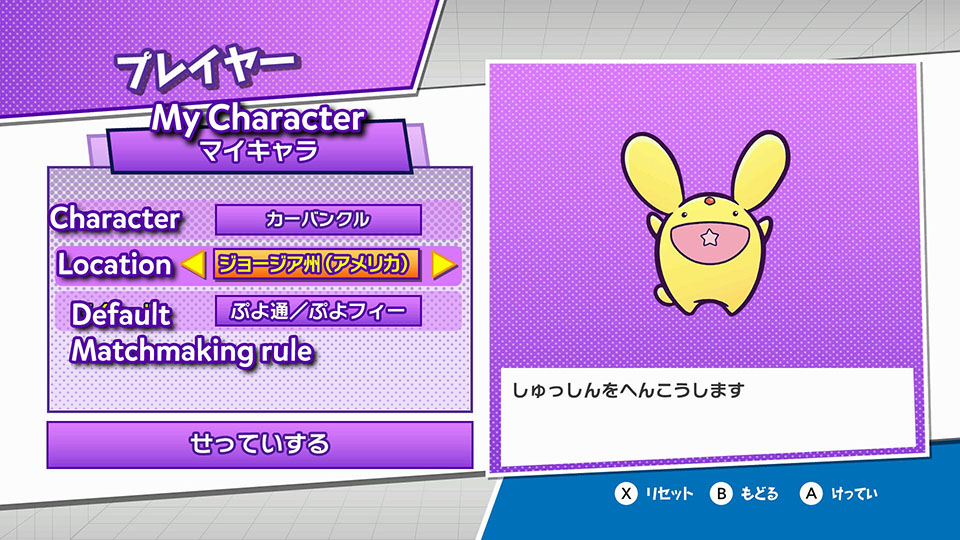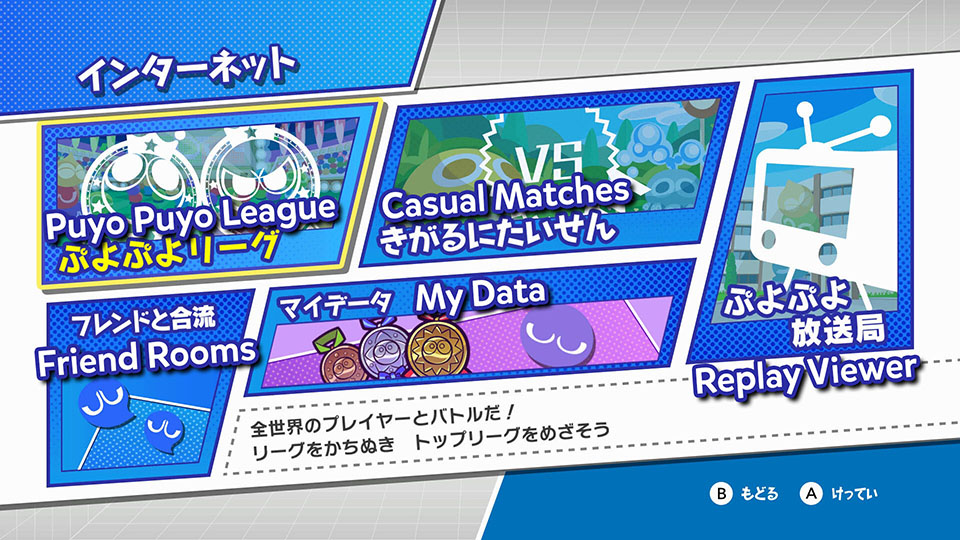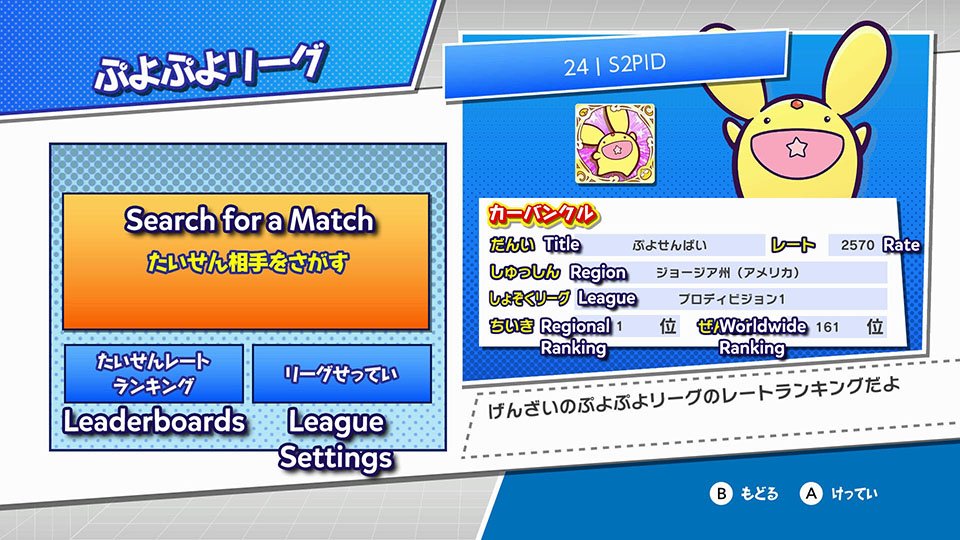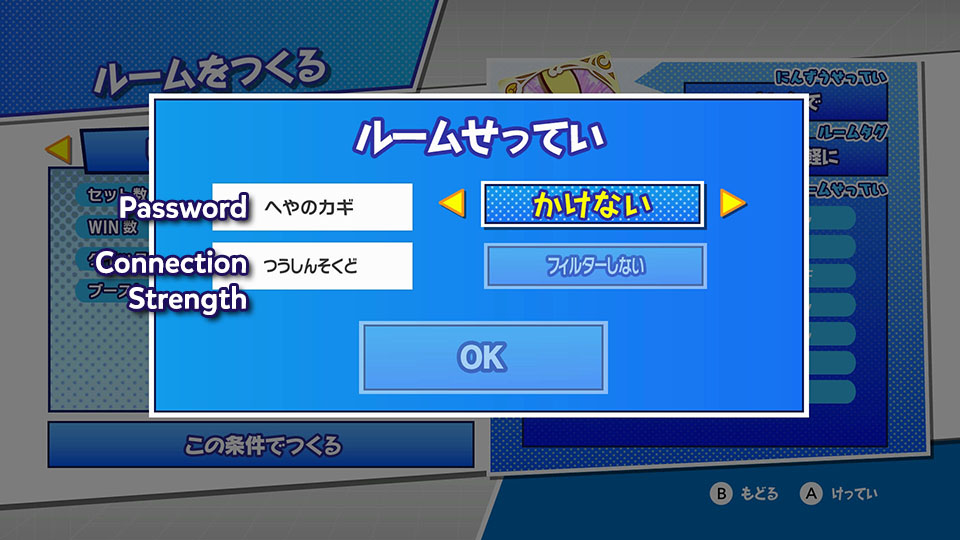Puyo Puyo eSports Menu Translation (Nintendo Switch)
Title Screen
You can immediately start a FT2 Puyo match against the CPU by pressing the buttons on the side.
Main Menu
- Single Puyo Puyo: Play Tsu and Fever matches against the CPU. Puyo Puyo eSports doesn't have true single player modes, unfortunately.
- Everybody Puyo Puyo: Play matches with your friends locally. The Nintendo Switch supports multiplayer on the same switch (マルチ) or multiplayer using local wireless (ローカル).
- My Data: View your play records and set the game options.
- Internet: Go online to play matches against your friends or random players.
Single Puyo Puyo
These are the two game modes you can play in this game. Puyo Puyo Tsu is the definitive game mode that's been in use since 1994; Puyo Puyo Fever is a casual friendly mode introduced in 2004. When you choose an option, the next screen pops up:
- Battle: Play set-matches against the CPU.
- Endurance: Play against CPUs one after another without stopping until you lose.
Set the number of computer opponents.
Character Select
Press Y to choose a random character. Press - or + to select all characters immediately.
Cheat: Hold L while selecting the computer's character to max out their AI's strength.
You can check the Puyo Nexus wiki for the names of the playable characters.
Match Setup Screen
- Set Count: Number of sets to play
- Win Count: Number of rounds per set
- Quick Drop: Toggle quick drop (press Up to place Puyos instantly)
- Boost Mode: Toggle Boost Mode (gives the losing player an advantage)
- Decor Settings:
- はいけい: Background
- ぷよのしゅるい: Puyo Skin
- BGM: Background Music (ランダム = Random)
- SE: Sound Effects
- せっていする: Confirm Settings
- Handicap:
- 激甘: Sweet (3 colors, slow drop speed, chain assist active)
- 甘口: Mild (3 colors, normal? drop speed, chain assist active)
- 中辛: Medium (4 colors, normal drop speed)
- 辛口: Hot (5 colors, faster? drop speed)
- 激辛: Spicy (5 colors, faster drop speed, start the match with 2 rows of garbage)
Game Settings (Tsu)
- Margin Time: Garbage sent by chains will increase after this interval in seconds.
- Chain Requirement: Chains won't send garbage unless the link's number is greater than or equal to this setting.
- Target Point: Setting this lower than the default increases the amount of garbage sent by chains. See Scoring
- Puyos to Pop: The number of Puyos that have to be connected in order to pop.
Game Settings (Fever)
- Fever Count: The number of Fever gauge orbs that fill when you counterattack.
- Fever Correction(?): I think this is a percentage that adjusts your damage output in Fever mode.
- Margin Time: Garbage sent by chains will increase after this interval in seconds.
- Chain Requirement: Chains won't send garbage unless the link's number is greater than or equal to this setting.
- Target Point: Setting this lower than the default increases the amount of garbage sent by chains. See Scoring
Pause Screen
Match Over Screen
At least, I think this is what this pop-up translates to.
My Data
- Player: Edit user settings such as your region, default character, and themes.
- Results: Check your win/loss records and trophy progress.
- Gallery: View and manage your saved replays.
- Options: Change core game settings
Player - My Icon
You can find the list of available characters here: Puyo Nexus wiki
Player - My Character
You can find the list of available characters here: Puyo Nexus wiki
U.S. state names in katakana: Link
Country names in katakana: Link
Player - My Decor Settings
Gallery - Replays
Press X to mark a replay as a favorite. This should prevent it from getting deleted.
Options - Base Settings
- Ghost Puyo: Toggles whether the little blip appears in on the field to help you place pieces accurately.
Internet
- Puyo Puyo League: Play ranked matches against people around the world.
- Casual Matches: Set up rooms for casual matches that don't affect your rating.
- Replay Viewer: Watch replays uploaded by other players, including your friends.
Puyo Puyo League
- League Settings: Change whether to look for a Tsu or Fever matches, or both.
Casual Matches
Press Y to refresh the list of rooms. Press X to create a room.
Room Creation
Set settings for joining the room.
- Password: Use かけない for no password, かける to enable password. You will be prompted to enter a 4 digit number once you finish the rest of the room settings.
- Connection Strength: Your connection strength must be at this level or higher to join the room.
Press left and right to cycle through the multiple tabs on the top. You can change the game settings just like in offline matches. At the pictured screen, you can set the maximum number of players for the room.
- Greeting: Say a little something to your foe. Translations by Miz
- Ready: Mark yourself as ready. Once all the other players mark themselves as ready, the match will start.
- Force Start: Start the match even if not all players have marked themselves as ready.
Everybody Puyo Puyo
- VS: Play set-matches with your friends and optional computer opponents.
- Tournament: Set up a single elimination bracket.
Notes
There are some leftover menus that aren't translated, but I left those out because I thought they were self-explanatory. If you have any questions, suggestions, or need help navigating the menus still, please ask on the Puyo Discord